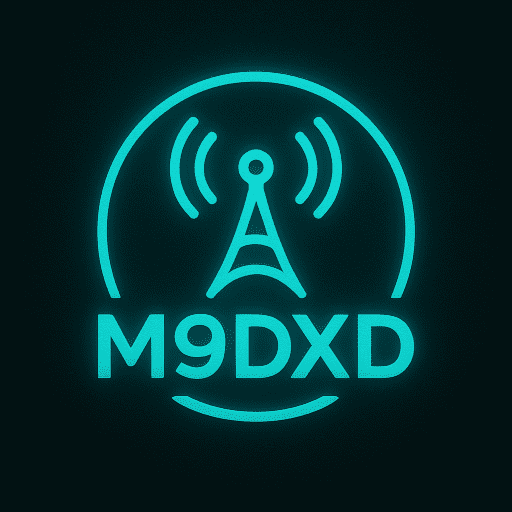Prerequisites
Before you begin, ensure you have the following:
- A server or computer for installation
- A USB drive (at least 4GB) or an ISO-compatible installation method
- A stable internet connection (optional but recommended)
- Ubuntu Server ISO (download from Ubuntu Official Website)
- Software to create a bootable USB (e.g., Rufus, Balena Etcher, or
ddcommand in Linux)
Step 1: Prepare the Installation Media
- Download the latest Ubuntu Server ISO.
- Use Rufus (Windows) or Balena Etcher (Linux/macOS/Windows) to create a bootable USB:
- Select your USB drive
- Choose the downloaded Ubuntu Server ISO
- Start the flashing process
- If using Linux, you can use the
ddcommand:
Replace /dev/sdX with your actual USB device.
Step 2: Boot from USB
- Insert the bootable USB into the server.
- Restart the server and enter the BIOS/UEFI (usually by pressing
F2,F12,DEL, orESCduring boot). - Change the boot order to prioritize the USB drive.
- Save and exit BIOS/UEFI, then reboot.
Step 3: Start Ubuntu Installation
- When the Ubuntu Server installer loads, select your preferred language.
- Choose
Install Ubuntu Server. - Select your keyboard layout.
- Configure network settings (DHCP is default, or set static IP manually).
- Choose a mirror for Ubuntu package updates (or keep the default).
- Configure storage:
- Use entire disk (recommended for fresh install)
- Set up LVM (Logical Volume Manager) if needed
- Manual partitioning for custom layouts
Step 4: User and System Setup
- Create a user account:
- Enter a username and password
- Set hostname (server name)
- Choose whether to install OpenSSH server (recommended for remote access).
- Select additional packages if required (e.g., Docker, Kubernetes, etc.).
Step 5: Complete Installation
- Confirm installation settings and begin installation.
- Wait for the installation process to complete.
- Once done, remove the USB drive and reboot the server.
Step 6: Post-Installation Steps
- Log in with the user credentials you created.
- Update packages:
(Optional) Install essential tools:
If OpenSSH was not installed, install it now:
Set up a firewall (UFW recommended):
Check your server’s IP address:
(Optional) Enable automatic security updates:
Conclusion
Your Ubuntu server is now installed and ready for configuration. You can now install additional services or software as needed, such as a web server, database, or cloud applications. For further customization, refer to the official Ubuntu Server Guide.